Have you ever wished that your charts would notify you when trading opportunities were available based on the advisor trading strategies you choose instead of constantly searching each of the assets you like trade for those entry points? Olymp Trade has you covered.
Olymp Trade has launched a new and powerful tool for traders that reduces the amount of chart research you have to do and freeing up your time. The Adviser Program gives you a virtual assistant that locates great entry points for trades that you would have noticed on your own probably, but who can be in front of their charts all day everyday, right?
Here are answers to the questions you are already asking about the new Adviser tool on the Olymp Trade platform.
What exactly is the Adviser Program?
The Adviser can be found in your Olymp Trade trading screen at the bottom of the Indicators section. The function of the tool is to allow you to set it up to notify you when trading opportunities come available based on the strategies you prefer to use.

You enter the advisor strategy you want to utilize for a certain asset and the Adviser will help identify when that asset is approaching a Buy or Sell opportunity based on that strategy. Once the advisor notifies you, you decide whether or not to execute a trade. Simple as that – Olymp Trade making your life easier.
Which Assets Work with the Adviser?
Any of the tradable assets on the Olymp Trade platform will work the Adviser on either the Forex or the Fixed Time Trading side. The Adviser is designed to help keep you aware of opportunities so that you don’t miss out on potential profits, but you still control whether you enter a trade and for how much you invest.
Whichever assets you choose, the Adviser simply tracks the chart behavior based on your specified strategy so it doesn’t matter which assets you prefer. It will work with any of them.
How Does the Adviser Know How to Implement and Track my Strategy?
The Adviser tool is powerful, but it still requires some guidelines to help it function. Olymp Trade has paired the Adviser with some of the most powerful trading strategies used by their own professional analysts for identifying entry points for making trades.
Therefore, it currently works with three of those strategies that have been entered into its functionality. Fortunately, these are some of the profitable strategies used by professionals and many of the most successful traders on the Olymp Trade platform.
The three strategies are the MACD Professional, SMA Intersect, and Predatory Look. Each one uses a different set of techniques for determining entry points for trading positions.
What are the Adviser Strategies and How Do They Work?
There are 3 strategies utilized by the Adviser and each is unique in the way it analyzes market charts. We will give a brief explanation of each, but you can learn more about them in detail on Olymp Trade’s YouTube page or online Academy.
MACD Professional
The MACD Professional strategy uses a combination of three different indicators to identify trend reversals of any asset. It uses the MACD, the EMA, and the Parabolic in determining potential entry points on a trend reversal.
Essentially, the MACD and the EMA combine to make the assessment and the Parabolic confirms whether the other two are spot on.
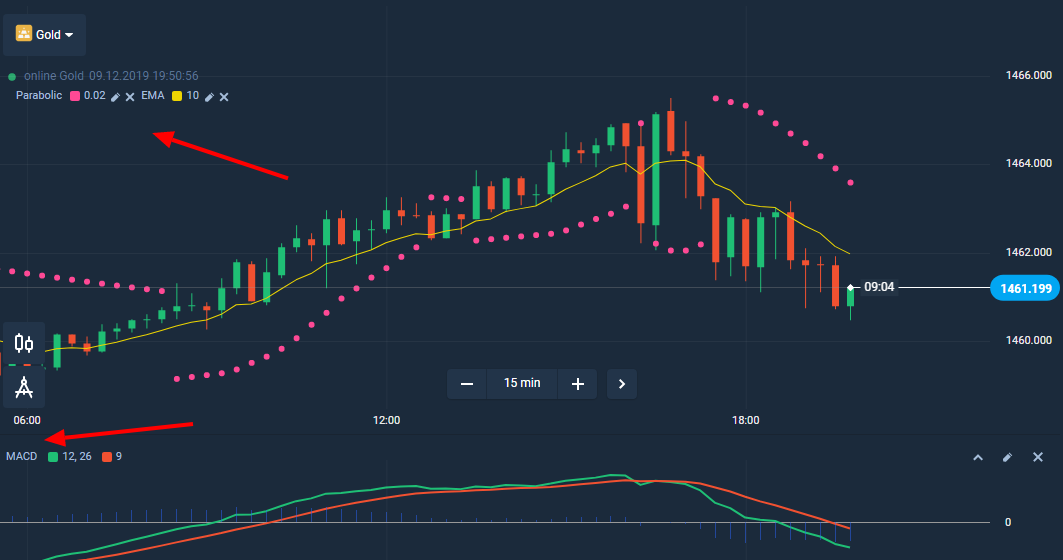
Sliding on Averages Adviser
The Sliding on Averages Adviser is a combination of two Simple Moving Averages of different timeframes. The strategy looks for points in a chart where the shorter term SMA “crosses over” the longer term SMA. At these points, an asset begins to trend up or down depending on which way it is heading when it crosses over.

The red arrows show where the shorter term SMA crossed over the longer term. The first arrow indicates a Sell entry point, and the second arrow a Buy entry point. You’ll notice that the market trended down and then up following each of these crosses.
Predatory Look
The Predatory Look strategy utilizes two different oscillators – the Alligator and the Awesome Oscillator. When used in conjunction, these two indicators help traders understand when new trends are emerging in order to open their positions in the early stages for maximum profit.
How Do I Know if the Adviser is Working?
Once you have set it up on a certain asset, the Adviser will let you know that it is monitoring the asset and will notify you when a good trading opportunity comes available.
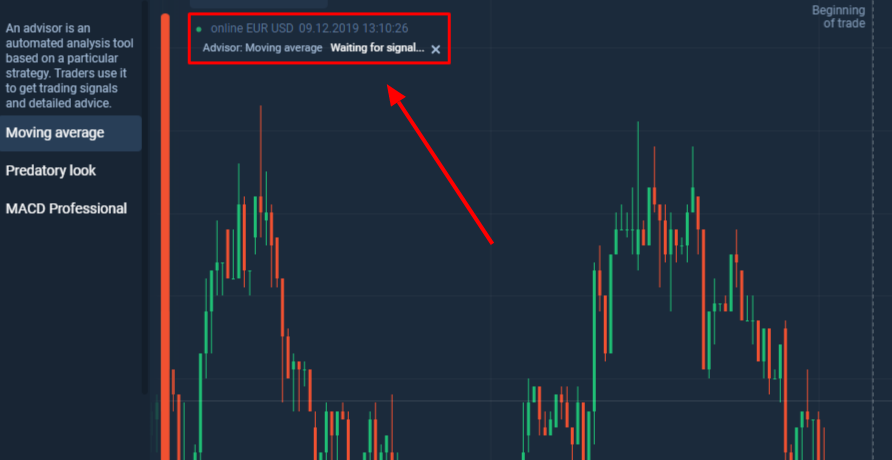
What Do I Do if I Need Help With the Adviser?
As always, Olymp Trade’s excellent customer service team of professionals will be there to assist you with any questions. All the possible forms of service are available to help you including online chats, email, and even phone calls to help get you up and running with the Adviser.
Now you know what you need to get started with the Adviser. You’ll soon be on your way to even bigger trading profits with your new automated trading analyst guiding and alerting you on good trading opportunities.
Don’t miss out again on the best trades of the day. Your Adviser and Olymp Trade are here to help.










