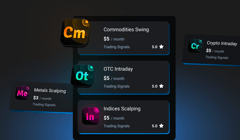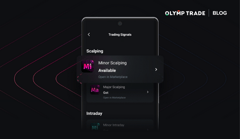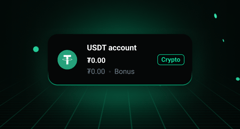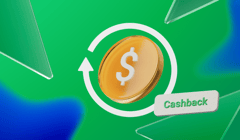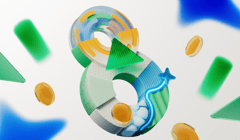Trading Signals are instrument-specific real-time trading advice available on Fixed Time Trades (FTT) and Forex trades (FX) trading modes of the Olymp Trade platform. Read the article to see how Olymp Trade improved these ready-to-use trading ideas to help make your trading more efficient, easy, and enjoyable.
Contents
- How Do Trading Signals Work?
- What Kind of Trading Signals Are There?
- How Can You Access Signals with Your Status?
- Where Can You Find and Activate Trading Signals?
Interact with the underlined words and green dots to get additional details and explanations.
Additional context for the visuals.
Explanations and definitions of terms.
How Do Trading Signals Work?
The Trading Signals are generated 24/7 by an algorithm based on precise calculations. They appear to traders as suggestions to open trades at various time frames, from one-minute to monthly. As they appear when they are most relevant, they have a certain period of validity which may vary from 15 seconds to 3 hours. It is advisable to open trades during such corresponding periods.
The best feature of Trading Signals is that they are ready to use. Therefore, you don’t need to set or configure them. Instead, you just make a decision based on a trade suggestion and tap to open a trade on it.
Another advantage is that you can try Trading Signals for free as many are included in the Starter status package. After upgrading your status to Advanced or Expert, you will get more Trading Signals. Alternatively, you can purchase them in the Market.
What Kind of Trading Signals Are There?
Trading Signals can be grouped based on their currency pair and the trading style.
Trading styles include scalping, intraday, and swing strategies. The table below shows how they and their corresponding signals differ.
| Scalping | Intraday | Swing |
|---|---|---|
| Scalpers usually make short-term trades along with trends on one-minute to five-minute time frames. | Intraday trading means you open and close trade in the same business day against or along with trends. This group includes signals for 10, 15, 30, and 60 minutes. | While swing trading mostly implies trading along with trends, this group includes signals for 240 minutes, one day, one week, and one month. |
Currency pairs are usually broken into minor and major ones.
Low-liquidity currency pairs are usually called minor pairs.
High-liquidity currency pairs are often called major pairs.
| Minor Currency Pairs | Major Currency Pairs |
|---|---|
| USD Pairs: USD/MXN, USD/NOK, USD/SGD, USD/TRY | USD Pairs: USD/CAD, USD/CHF, USD/JPY, USD/CHF |
| EUR Pairs: EUR/AUD, EUR/NZD | EUR Pairs: EUR/CAD, EUR/CHF, EUR/GBP, EUR/JPY, EUR/USD |
| GBP Pairs: GBP/AUD, GBP/NZD | GBP Pairs: GBP/CAD, GBP/CHF, GBP/JPY, GBP/USD |
| AUD Pairs: AUD/CAD, AUD/CHF, AUD/JPY, AUD/NZD, AUD/USD | CAD Pairs: CAD/CHF, CAD/JPY |
| NZD Pairs: NZD/CAD, NZD/CHF, NZD/JPY, NZD/USD | CHF Pairs: CHF/JPY |
Therefore, there are minor swing, minor scalping, and minor intraday Trading Signals, and there are major swing, major scalping, and major intraday ones.
You can explore more in the Help Center.
Also, please note that currently, Trading Signals are only available for currency pairs. Olymp Trade will shortly add the others.
How Can You Access Signals with Your Status?
Minor scalping Trading Signals are available to all traders for free as a part of Starter status.
Minor intraday Trading Signals are available to Advanced and Expert status users.
Minor swing Trading Signals are only available to Expert status users.
Major Trading Signals for various time frames are available to all users for individual purchase in the Market.
Where Can You Find and Activate Trading Signals?
Here is how you can activate Trading Signals through the Olymp Trade platform’s Help Tab.
- In the Help tab in the left sidebar, tap on Trading Signals.
- Click Accept and Continue on the Client Agreement.
- In the next menu’s top section, you can choose Scalping, Intraday, or Swing Trading Signals type.
- In the Active Signals section below, you can see all signals activated on the trading instrument currently chosen on the platform. To see which signals are active on other instruments, you will need to select them on the platform.
- Once you enter the list of Scalping, Intraday, or Swing Trading Signals and choose the signal you want, tap Use a Signal.
- To open a trade with it, set the amount, and press Down/Up, whichever is highlighted.

Tap the Help Center icon to access Trading Signals
Choose your instrument from the list to find a signal on it and open a trade
Risk warning: The content of the article does not constitute investment advice and you are solely responsible for your trading activity and/or trading results.